
 | Documentation Contents |
Viewing Application OverviewJava VisualVM presents data for local and remote applications in a tab specific for that application. When you open an application in Java VisualVM, each application opens in a new tab in the main window. You can have multiple application tabs open. The Overview tab is opened by default when viewing application data for local applications and remote applications. 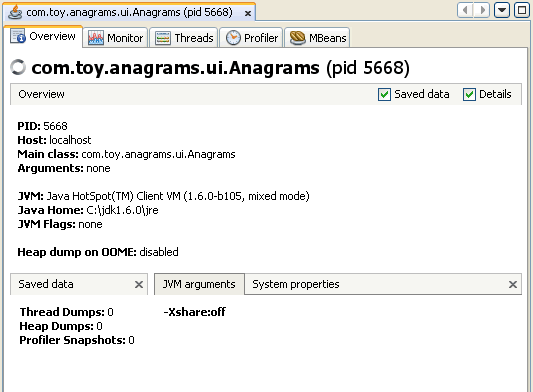
OverviewThe Overview tab displays the following general information about the application and the runtime environment.
Saved DataThis sub-tab displays application information that Java VisualVM has stored about the application. JVM Software Arguments.This sub-tab displays information about arguments passed to the JVM software on application startup. System PropertiesThis sub-tab displays information about the system that the JVM software is running on. |
Copyright © 1993, 2010, Oracle and/or its affiliates. All rights reserved. Please send comments using this Feedback page. |
Java Technology |